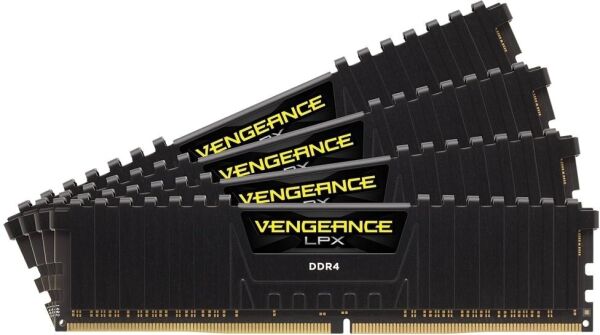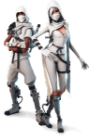Comparison Between Corsair Vengeance LPX vs Corsair Vengeance RGB PRO

Corsair is very big in the US computer market and making new advanced products for technology lovers. The focusing niche of Corsair is power supplies, memory, cases and gaming keyboard. Corsair very much focuses on PC gaming products. Memory is the main category of corsair and they are making their products from third parties. Corsair Vengeance LPX become very popular then they made its pro version named as Corsair Vengeance RGB Pro
Here the detailed comparison between Corsair Vengeance LPX vs Corsair Vengeance RGB Pro will help you a lot in making your decision that which one is best for you and meets all your needs.
- Corsair Vengeance LPX
- Corsair Vengeance RGB Pro (4x8GB) 3200 MHz DDR4
- Features of Corsair Vengeance LPX vs Corsair Vengeance RGB PRO
- Features of Corsair Vengeance LPX
- Features of Corsair Vengeance RGB PRO
- Difference Between Corsair Vengeance LPX and Corsair Vengeance RGB PRO
- Why It Is Important To Know The Pros And Cons Of The Product
- Know-How Corsair Vengeance LPX Works For People
- Know People Experience With Corsair Vengeance RGB PRO
- Conclusion
| Key specifications | Corsair Vengeance LPX | Corsair vengeance RGB Pro |
|---|---|---|
| Type of the desktop memory |
Ddr4 |
Ddr4 |
| Total speed of the memory |
3200 megahertz |
3200 megahertz |
| Memory Clock Speed |
667 MHz |
3200 MHz |
| Capacity of the memory |
16GB kit containing 2 X 8GB |
16GB kit containing 2 X 8GB |
| Dimensions |
6.1 x 3.54 x 0.39 inches |
5.44 x 0.3 x 2 inches |
| Voltage |
1.35 Volts |
1.2 Volt |
|
Lighting |
No |
Dynamic multi zone RGB lighting |
| Total weight |
3.2 ounces |
4.37 ounces |
| Configuration of the memory |
Dual and Quad channel |
Dual channel |
| Other |
Anodized aluminum heat spreader, XMP 2.0 enabled for high overclocking, Available in multiple colours, Low-profile design, Designed for high-performance overclocking |
Corsair iCUE, Maximum bandwidth, Tight response times, Tightly screened memory, XMP 2.0 Support, RGB lighting |
| Manufacturer | ||
| ABOUT |
VENGEANCE LPX memory is designed for high-performance overclocking. The heatspreader is made of pure aluminum for faster heat dissipation, and the eight-layer PCB helps manage heat and provides superior overclocking headroom. |
CORSAIR VENGEANCE RGB PRO Series DDR4 memory lights up your PC with mesmerizing dynamic multi-zone RGB lighting, while delivering the best in DDR4 performance and stability. Every module boasts ten individually controlled RGB LEDs, while wire-free design makes installation simple. |
Corsair Vengeance LPX
It comes within various versions but here we consider corsair vengeance LPX 32GB (2✕16GB) DDR4 3200MHz C15 Desktop Memory (Black). Its capacity is (2✕8GB) and the style is 3200 MHz CL 15. You can check on Amazon by entering your model number, whether it fits your system or not. Because many people have complained that it is not fitting to their system. It would be best for you to make sure that it is plug in the memories so you can get RGB colors. Install ICUE software to enable lighting effects.
Corsair Link enables fully functional lighting effects, memory monitoring and additional integration with its other products. A broad range of lighting available in it so gives a good appearance. Everything in RGB is stylish and cool. LEDs are not expensive and easy to control. Overall the whole thing is good in work and look. You can also control this Vengeance DDR4 RGB kit with the Corsair link software.
The best thing about the Vengeance LPX memory kit is that it does not need any cable and connector. Set it at the available place and install Link software. There are different 8GB and 16GB combinations to address dual and quad-channel memory configuration from 2x8GB, 4x8GB, 2x16GB, 4x16GB 8x8GB towards 8x16GB DIMM kits in different SKUs and prices. Corsair is also providing trendy RAM for those users who want fast performance.
People that build PCs on their own and customize them. Keeping in view these people Corsair has released a new series based on quality, performance and aesthetics in the Vengeance LPX package. These DIMMs are not cheap but cool in their look and have frequencies that can be enabled with a simple XMP profile in BIOS. You can manage a dual/quad-channel kit of 32GB with 4 DIMMs holding 8GB per DIMM module.
Corsair Vengeance RGB Pro (4x8GB) 3200 MHz DDR4
It is the advanced version of the Corsair Vengeance RGB called Corsair Vengeance RGB Pro. It comes with a kit of 4x8GB, 3200 MHz DDR4 modules. It is between the middle of the range as the maximum frequency of the series is 4000 MHz. It is good to use it at the safe and adjusted frequency and latency by using Intel XMP 2.0 memory profile.
As shown from the name corsair vengeance RGB pro has an RGB lighting feature that is very common in RAM. It is introduced in the market by G skill and Trident Z RGB series. Corsair Vengeance RGB Pro looks good and can easily attract PC gamers. As in Vengeance Pro RGB module as fast as 4000 MHz are available and the company claims it up to 4600 MHz reach. Which is a very good performance. Each module in it is built using carefully screened Ics for extended potential
It is available in its heat spreaders in two colors black and white. But we only discuss the first one. The lighting system used in the review kit consists of 10 bright LEDs and everyone provides a very clear and crisp effect. These effects can be customized by Corsair’s ICUE software. The review kit is in the high-end segment of the market with a whopping 32GB DRAM kit. It is not a standard that is used.
Another important thing for customers that the warranty for these DIMMs is of a lifetime. Memory used in it is optimized for the latest Intel and AMD DDR4 Ryzen, motherboards and processors. For testing of it, Corsair has provided a quad (4 x 8GB) black DDR4 kit rated at 3200 MHz with CL16, which is ideal for this system. In the market Vengeance, RGB Pro offers to start from 2666 Mhz CL16 and ends at 4000 CL19.
You can also confirm that it is fit for your system on not by entering the model number. It has dynamic multi-zone RGB lighting and has next-generation software. You can set your PCB to custom performance. It has maximum bandwidth and a tight response time. compatibility with Intel 100 series, Intel 200 series, Intel 300 series, Intel X299, AMD 300 series, AMD 400 series and AMD X570.
Features of Corsair Vengeance LPX vs Corsair Vengeance RGB PRO
It is essential to know the features of these two to choose the best, which can fulfill your demands. If you know them well it will help you in a long run.
Features of Corsair Vengeance LPX
- Whether you have a plan to upgrade the system, building an ultra-fast gaming rig or attempting to break overclocking world records, Corsair memory will exceed your expectations.
- It is with patent technology to allow spectacular RGB lighting effects without having wires for a clean and simple integration into the system
- Each module in it is built with a custom performance PCB for better signaling good screened ICs for greater overclocking and reliability on the latest AMD and Intel DDR4 motherboards.
- Pre builtin XMP 2.0 profile allows for automatic and reliable overclocking.
- It creates unmatched lighting effects to match the design of the theme of mid-range and high-end motherboard and components of gaming PC.
Features of Corsair Vengeance RGB PRO
- It is with DDR4 overclocked memory that glows up your PC with a fascinating dynamic multi-zone RGB lighting feature and it has the best performance in DDR4.
- Vengeance RGB Pro Series performance PCB is custom designed and extensively tested to provide zero compromises between style and speed.
- It has been optimized for high-frequency performance on the last Intel and AMD DDR4 motherboards.
- Each module in it is built using carefully screened ICs for extended overclocking potential.
- It has 10 ultra-bright RGB LEDs for one module to light up your system with dynamic synchronized RGB lighting.
- RGB Pro requires no extra wires and cables for a clean and seamless install. You just need to plug in the module and lunch ICUE software to customize it
Difference Between Corsair Vengeance LPX and Corsair Vengeance RGB PRO
It is vital to know the difference between these two models of Corsair. The main difference in their making that Vengeance RGB was made in China while Vengeance RGB Pro was made in Taiwan. The important thing to know that, both are made by 3rd party suppliers. There is also a difference in their lighting. RGB Pro has more dynamic lighting than the RGB model. When we compare the size both come in various versions, it depends on you which version you have and want to compare it.
- The tested speed of RGB is 3200 MHz while in RGB Pro is 3200 MHz.
- The latency of RGB is 15-17-17-35 while in RGB Pro it is 16-18-18-36.
- The memory configuration of LPX is dual/quad channel while RGB Pro has a dual-channel kit.
- Vengeance RGB Pro has maximum bandwidth, tight response time and tightly screened memory
- Vengeance RGB Pro has multi-zone RGB lighting and best in DDR4 stability and performance.
- Every module of Vengeance RGB Pro boasts 10 individually controlled RGB LEDs.
Why It Is Important To Know The Pros And Cons Of The Product
Before choosing anyone, it is imperative for you to go through all its pros and cons, which will help you in making the right decision. You can get useful information about it from different sites and can also read the reviews of the people that are using the same product. You can also get guidance from your friends and relatives because you have trust in them and they will give you the right guidance according to their knowledge and experience
Know-How Corsair Vengeance LPX Works For People
RGB works well through Memtest86, even though the Vengeance LPX is not QVL approved for Strix. If you do not know about it, RAM will default to 2133MHz out of the box on most Ryzen boards unless it is default at 2400MHz. This RAM worked with no BIOS issues with any system. It is QVL'd for the Prime X370 Pro but not the Strix model but still passed hours of Memtest86 with 4 DIMMs inserted
It performs very well with Ryzen 2700X (At lower Clocks) and manages to get 3600MHz 16-17-17-36(stable at gaming for 6 hours but unstable in stress tests like memtest64 barely finished 5 loops with some errors then the system crashed) tried lowering the frequency with tighter timing so, I got 3400mhz 14-14-14-30 (stable at gaming for 6~8 hours) With 3200mhz 14-14-14-24, it is very stable no matter what to do with the solid stable and finished 30 loops in memtest64 without a single error in the system.
If you do not mind losing the RGB on this kit you might want to get the g-skill snipers 3400mhz kit or the flare x maybe might perform better and clocks higher. Maybe you have bad experiences with corsairs ICUE software in the past but when I got this ram, immediately started to see problems in it once ICUE was booted up. This ram was not being recognized in the software and RGB effects could not change at all.
I searched online many times and was unable to find a fix by shutting down three corsair operations in the windows task manager and restarting the software in it. Most of the time, it would be good to take a day and other times the RGB effects would go out of sync every time the computer was turned off and when you put it to sleep. While discussing the memory portion of the product that works fine, I would give this product only 1 star because we are paying a superior for RGB, but that feature we are paying for does not even function properly for you.
Know People Experience With Corsair Vengeance RGB PRO
With the Vengeance RGB Pro, Corsair wants to target the enthusiast segment. The DRAM kit is out there from 2666MHz and goes all the high to 4400MHz. It is tested at the 3000MHz option, with this particular variant striking the perfect balance between value and performance. Let's take a glance at what the Vengeance RGB Pro has got to offer, and why it is the perfect DRAM for your next RGB build.
The Vengeance RGB Pro series is out there with a dizzying array of configuration options. Corsair sells it in many variants of DDR4 memory in 8GB, 16GB, and 32GB and gives you the facility of kits that go up to 256GB. Employing a 32GB kit that consists of 4 8GB DRAM modules clocked at 3000MHz.
DRAM with a 2666MHz frequency should be quite enough for many use cases, but considering the minor difference in cost between 2666MHz and 3000/3200MHz, you are happier choosing either of the latter options, the opposite point to notice when choosing RAM is that the latency. You will see a CL number against each module. The DRAM module tested today has CL15. In which CL stands for CAS (Column Access Strobe) latency, and it determines how briskly the DRAM module can access data. A lower number here means lower latency and faster data retrieval.
Conclusion
In the end, here are the guidelines that will help you to choose the best RAM for your system. If you are looking for an advanced feature then, it is best for you to go for the Corsair Vengeance RGB Pro because it is the advanced variant of this brand. If speed is very good as compared to the old versions. The best thing for you that it is available in different versions so you can choose according to your requirements.
If you’d like to get a response from a member of our support team please send a note to info@fortbase.net.